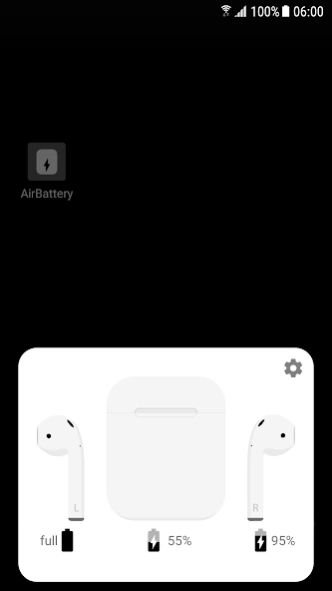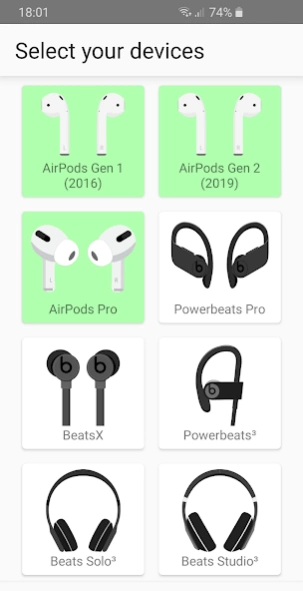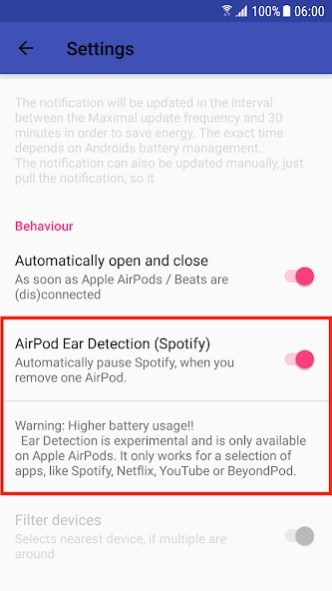AirBattery 1.4.3
Free Version
Publisher Description
AirBattery - See the current battery charge of Apple AirPods (Pro) or BeatsX & Co on Android
This Airpod app displays the current battery state of your Apple AirPods generation 1/2 and Airpod Pro or your Beats by Dr. Dre (Gen 3).
Open this Airpod app to see the charge of your Apple AirPods / Beats by Dr. Dre. Or just use the notification (pro) if you just want take a quick look.
Features:
▶︎ see charge level of Apple AirPods and Beats by Dr. Dre (Gen 3) devices
▶︎ support for the Apple W1 and H1 chip
▶︎ self updating notification* (pro)
▶︎ the notification icon in status bar shows the charge of the lowest pod (pro)
▶︎ automatically open when AirPods / Beats are connected to the phone*
▶︎ only display the nearest AirPods / Beats*
▶︎ small popup to show current battery status of your AirPods / Beats
▶︎ In Ear detection for Spotify* (only with AirPods; experimental)
Was also successfully tested with Netflix, YouTube, Google Play Music, Deezer, Apple Music and BeyondPod
▶︎ supports:
» AirPods 1
» AirPods 2
» AirPods Pro
» BeatsX
» Powerbeats3
» Powerbeats Pro
» Beats Solo3
» Beats Studio3
* This feature must be manually activated in the settings.
The battery status is displayed with an interval size of 10% (Full | 95% | 85% ...), because the devices only send their battery state with this accuracy. Also the case of the AirPods misses a Bluetooth transmitter. Therefore, the battery level of the case is only displayed when at least one AirPod is inserted in the case.
The app uses Bluetooth Low Energy (BLE) interface. The API for Bluetooth LE only works with Location Permission, because the beacons for indoor navigation also uses Bluetooth LE.
The only known way to customize AirPods and change the double-tap functionality is connecting with an iPhone or Macbook. After then you can use the changed the double-tap functionality with Android.
Huawei, Xiami, Vivo, Oppo and other Chinese branded phones may not work with this app. These companies don't always use standard Bluetooth hardware in their phones.
About AirBattery
AirBattery is a free app for Android published in the Audio File Players list of apps, part of Audio & Multimedia.
The company that develops AirBattery is Elisabeth Friedrich. The latest version released by its developer is 1.4.3.
To install AirBattery on your Android device, just click the green Continue To App button above to start the installation process. The app is listed on our website since 2023-04-09 and was downloaded 19 times. We have already checked if the download link is safe, however for your own protection we recommend that you scan the downloaded app with your antivirus. Your antivirus may detect the AirBattery as malware as malware if the download link to friedrich.georg.airbattery is broken.
How to install AirBattery on your Android device:
- Click on the Continue To App button on our website. This will redirect you to Google Play.
- Once the AirBattery is shown in the Google Play listing of your Android device, you can start its download and installation. Tap on the Install button located below the search bar and to the right of the app icon.
- A pop-up window with the permissions required by AirBattery will be shown. Click on Accept to continue the process.
- AirBattery will be downloaded onto your device, displaying a progress. Once the download completes, the installation will start and you'll get a notification after the installation is finished.